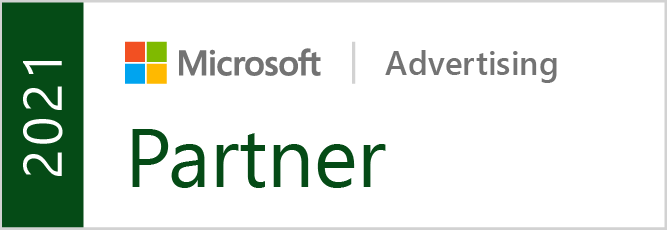As a powerful networking and branding platform, LinkedIn is a crucial tool for business visibility. Having a LinkedIn page as a business owner can benefit you in numerous ways and help you reach your business goals. As social media becomes even more important in the business world, understanding how to leverage LinkedIn marketing in your growth strategy and why it’s important can be the difference between success or failure.
The Importance of a LinkedIn Business Page
A LinkedIn business page serves as a cornerstone for any company’s digital presence on a social network dedicated to professional growth and opportunities.
Unlike other social media platforms, LinkedIn provides a unique space where a business can establish its credibility, highlight its culture, and attract potential clients as well as top talent. A well-curated LinkedIn company page can significantly bolster your brand’s visibility and authority online.
Professional Online Presence
Establishing a professional online presence is crucial in today’s digital age, where the first interaction a potential client or employee has with your brand is likely online. A LinkedIn business page acts as a digital storefront, showcasing your company’s achievements, values, and culture to the world. It validates your business, provides social proof, and makes your brand easily searchable and accessible.
A LinkedIn company page filled with updates about your business, employee list, and job ads can significantly enhance your visibility in the industry. It sends a clear message about the company’s size, its specialties, and its values, making it an essential tool in building a professional image online.
Networking Opportunities
LinkedIn excels in providing unparalleled networking opportunities. With a LinkedIn business page, companies can connect with potential customers, partners, and other industry players. This enables a level of direct engagement and interaction that is hard to replicate on other social media platforms.
Through sharing content, engaging in discussions, and participating in industry groups, your LinkedIn business page becomes a hub for expanding your professional network. It facilitates relationships that could lead to collaborations, lead generation, and even direct sales, all of which are vital for business growth.
Branding and Awareness
LinkedIn serves as a powerful platform for branding and raising awareness about your company’s mission, products, or services. A LinkedIn company page allows for detailed storytelling through posts, articles, and updates, helping to refine and disseminate your brand’s voice and values.
This platform is also ideal for showcasing company milestones, community involvement, or launching new products. Each post contributes to building a consistent brand image, establishing your business as a thought leader in your industry, and keeping your audience engaged and informed.
Setting up Your LinkedIn Business Page
Sign In and Navigate to the Create Page
To begin, you must have a personal LinkedIn profile set up. Once logged in, navigate to the “Work” menu and find the “Create a Company Page” option. This is your starting point for establishing your business on this social network. Ensure your LinkedIn profile is completed and professional as it reflects directly on your business page.
Select the Right Business Type
LinkedIn offers different types of pages to accommodate various forms of organizations, including small businesses, medium to large companies, showcase pages for specific aspects of your business, and educational institutions.
Selecting the correct business type is vital as it shapes the initial setup of your page, including the template and the information you’ll need to provide. This decision impacts how potential clients and top talent view your company on LinkedIn.
Filling Out Details
The next step involves detailing your business so your LinkedIn page has all the necessary information that customers need and branding you want. This includes:
- Company name and description
- Website URL
- Industry
- Company size
- Company Type
- Logo and cover photo
Each element plays a crucial role in conveying your company’s identity. The description should succinctly capture what your business does, its mission, and why it’s unique. High-quality logo and cover photos further reinforce your brand’s professional image. Don’t forget to customize your LinkedIn public URL to align with your business name
Enhancing Your LinkedIn Business Page
Adding a Logo and Banner Image
A LinkedIn business page without a logo and banner image is like a book without a cover. The logo is not just an image; it’s the identity of your business. Ensure it’s high-resolution so that it represents your brand crisply across all devices. Similarly, the banner image gives you a vast creative space to convey your company culture, showcase your products, or highlight a current campaign. Use this visual space to grab attention and make a memorable first impression on your potential clients and top talent.
Your logo and banner are often the first things people notice. Make sure they align with your brand’s visual identity and values. Avoid using generic images. Personalize these visuals to tell your brand’s story compellingly.
Updating photos regularly can also keep your page looking fresh and relevant. This could mean updating the banner image to reflect seasonal campaigns or current initiatives.
Creating a Compelling About Section
Your LinkedIn business page’s ‘About’ section is your opportunity to tell your brand’s story. Here, detail why your company is unique and what problems it solves. Think of it as your pitch to potential customers and partners visiting your page. Keep it concise, but rich in the information that matters.
Tips for a compelling ‘About’ section include:
- Highlighting your company’s values and mission.
- Describe your products or services clearly.
- Mentioning significant achievements or milestones to build credibility.
- Using keywords that potential clients might use to find services or products like yours helps in showing up in search results.
Storytelling can significantly aid in connecting emotionally with your audience. Keep updating this section as your company evolves.
Customizing Your Page’s URL
When you create a LinkedIn business page, LinkedIn assigns a default URL that usually includes numbers and letters. Customizing this URL makes your page look professional and makes it easier for people to find your company. Aim for a URL that is straightforward and mirrors your company’s name.
Having a clean, custom URL can also improve your visibility on search engines, and it is easier to share on other marketing materials. This minor change can significantly boost your brand’s professionalism and ease of access, leading to better networking opportunities and potential lead generation.
Customize it within the admin settings of your business page and avoid changing it too frequently, as consistency is key.
With your LinkedIn business page looking sharp and professional, the next step is leveraging it for business growth. The visual appeal, coupled with succinct storytelling, sets a solid groundwork for networking and engagement on this vast social network.
Leveraging LinkedIn for Business Growth
Posting Regular Updates
Consistency in posting updates keeps your business relevant in the minds of your followers. Share insights, company news, industry updates, or thought leadership content to provide value to your audience. This can help establish your company as an authority in your field, encouraging engagement and shares.
Consider the following content ideas for sharing:
- Behind-the-scenes photos of your team, highlighting company culture.
- Product launches or updates.
- Relevant industry news or trends.
- User-generated content or testimonials to build social proof.
Use LinkedIn’s publishing platform to post articles directly. These are great for in-depth explorations of topics relevant to your audience, offering even more value and insight, and reinforcing your position as an industry leader.
Building Network and Connections
Networking on LinkedIn is about connecting with potential customers, partners, and top talent. Start by encouraging your team members to follow and interact with the company page. They can act as brand ambassadors by sharing your page’s content on their personal profiles, expanding your reach.
Expand your network by:
- Joining and participating in relevant industry groups.
- Using LinkedIn ads to target specific audiences with your company page.
- Inviting your email list and LinkedIn connections to follow your company page.
Effective networking on LinkedIn is proactive and mutual; engage with other pages, comment on posts, and always seek to provide value. This approach fosters stronger connections and can significantly boost your company’s visibility on the platform.
Leveraging LinkedIn Analytics for Insight
LinkedIn provides powerful analytics tools for business pages, giving insights into the performance of your content, the demographics of your followers, and how people find your page. Regularly reviewing these metrics can help you refine your content strategy, ensuring that you’re providing value to your target audience.
Analytics can tell you:
- Which posts are most engaging to your audience?
- The growth of your follower base and their industries.
- How your page compares to competitors.
Use these insights to adjust your content, targeting, and messaging. Perhaps your data shows that video content performs better than text posts, or that certain topics drive more engagement. Aligning your strategy with these insights can vastly improve your conversion rate and lead generation efforts on the platform.
By enhancing your LinkedIn business page and strategically leveraging its features for business growth, you’re setting a solid foundation for online success. Regularly engaging with your audience, nurturing your network, and using data to inform your decisions will drive visibility, attract top talent, and open new opportunities for lead generation and business development.
For detailed information about creating an SEO report and more general business growth information, read our guides.
Ensuring Continual Success with Your LinkedIn Business Page
Once you’ve mastered how to create a LinkedIn business page, the journey doesn’t stop there. Continual page management is crucial for maintaining and enhancing your business visibility on this influential social network. Regular updates and active engagement are key strategies to keep your LinkedIn business page relevant and engaging to both potential clients and top talent.
Every aspect of your LinkedIn business page, from the cover photo to the employee list, contributes to how your brand is perceived online. This makes it important to regularly refresh your page with the latest information about your company, its offerings, and career opportunities. Doing so ensures your page remains an accurate reflection of your company’s status and direction.
Engaging with your followers is another vital aspect. Your LinkedIn business page is not just about broadcasting your achievements but also about building relationships. Responding to comments, sharing informative content, and participating in relevant conversations demonstrates that your business values its LinkedIn community.
Regularly Update Your Page’s Information
Keeping your LinkedIn company page up-to-date is an ongoing task. It’s not just about making a good first impression; it’s about maintaining that impression over time. This includes all parts of your page: the About section, cover photo, products and services offered, and even the employee list.
Here are some areas you should regularly review and update:
- Company Size and Description: Reflect any changes in your company size or modify the company description to align with current business goals.
- Cover Photo and Logo: Ensure these are current and high-quality images that represent your brand well.
- Products/Services: Update your offerings regularly to showcase new or updated services or products.
- Career Opportunities: Post any new job ad to attract top talent and showcase growth and opportunities within your company.
By frequently updating your LinkedIn page, you boost its relevance to visitors, encouraging return visits and increasing engagement rates. It improves your page’s visibility in LinkedIn and Google searches, improving lead generation and conversion rates.
Engage with Your Followers
Engagement on your LinkedIn business page goes beyond merely posting updates; it involves active participation in discussions, acknowledging comments, and sharing content that resonates with your audience. Here are effective ways to engage with your LinkedIn followers:
- Respond to comments on your posts promptly. This shows that your business values feedback and is open to conversation.
- Share industry news, insights, or articles. This positions your business as a thought leader and a go-to source for valuable information.
- Create polls or ask questions to stimulate discussion and learn more about your audience’s preferences.
Engagement doesn’t just enhance your social proof; it also builds trust with potential customers and strengthens relationships with current ones. Employing LinkedIn analytics to monitor the performance of your posts and understanding audience behavior can help tailor your content strategy effectively for even better engagement.
The success of your LinkedIn business page is heavily dependent on two main factors: keeping the page’s information fresh and engaging actively with your audience. By doing so, you not only maintain but also enhance your brand’s visibility and reputation on the platform.
These practices are integral to leveraging LinkedIn for both lead generation and building meaningful connections, laying a solid foundation for your LinkedIn marketing strategy.
Grow Your Business With Helium SEO
At Helium SEO, we’re a data-driven digital marketing agency with engineering roots, which gives businesses a distinct competitive edge in the market. We’ve honed our SEO expertise for over a decade to deliver revenue-focused results for dozens of companies around the United States.
We offer a full suite of digital marketing services to help you stand out from the crowd and attract qualified leads:
- National/International SEO: Expand your reach and target customers beyond your location.
- Local/Geo-Located SEO: Dominate local search results and drive foot traffic to your business.
- Conversion Rate Optimization (CRO): Turn website visitors into paying customers.
- Google Ads/PPC Marketing: Generate immediate leads with targeted advertising campaigns.
- Google Analytics & Phone Tracking: Gain actionable insights to optimize your marketing spend.
- Other Marketing Solutions & Campaigns: We customize digital marketing strategies to fit your specific needs.
Helium SEO isn’t just another SEO company. Our results-driven approach and proven strategies give you a true competitive advantage in whatever market you’re in. See how we’ve helped other businesses succeed by exploring several of our client case studies.
Ready to see your business reach new heights? Contact us today for a consultation with one of our experienced sales representatives. We offer customized solutions if you need location-based SEO in Tampa, Orlando, and Miami.
Frequently Asked Questions
Is a LinkedIn business page free?
Yes, creating a LinkedIn Business Page is free. Businesses can set up their page on LinkedIn at no cost, allowing them to increase their visibility, post updates, share content, and engage with followers and potential customers on the platform.
Can I create a company page on LinkedIn without a personal profile?
No, you cannot create a company page on LinkedIn without having a personal profile. To establish a company page on LinkedIn, the platform requires an individual to first have a personal LinkedIn account that is in good standing and meets specific criteria, such as having several connections. This personal account acts as the administrator for the company page and is necessary for managing it and making updates.
How many connections do you need to create a company page on LinkedIn?
To create a company page on LinkedIn, your personal LinkedIn profile must have at least several connections, although LinkedIn doesn’t specify an exact number, it is generally understood that having 10 or more connections is advisable.